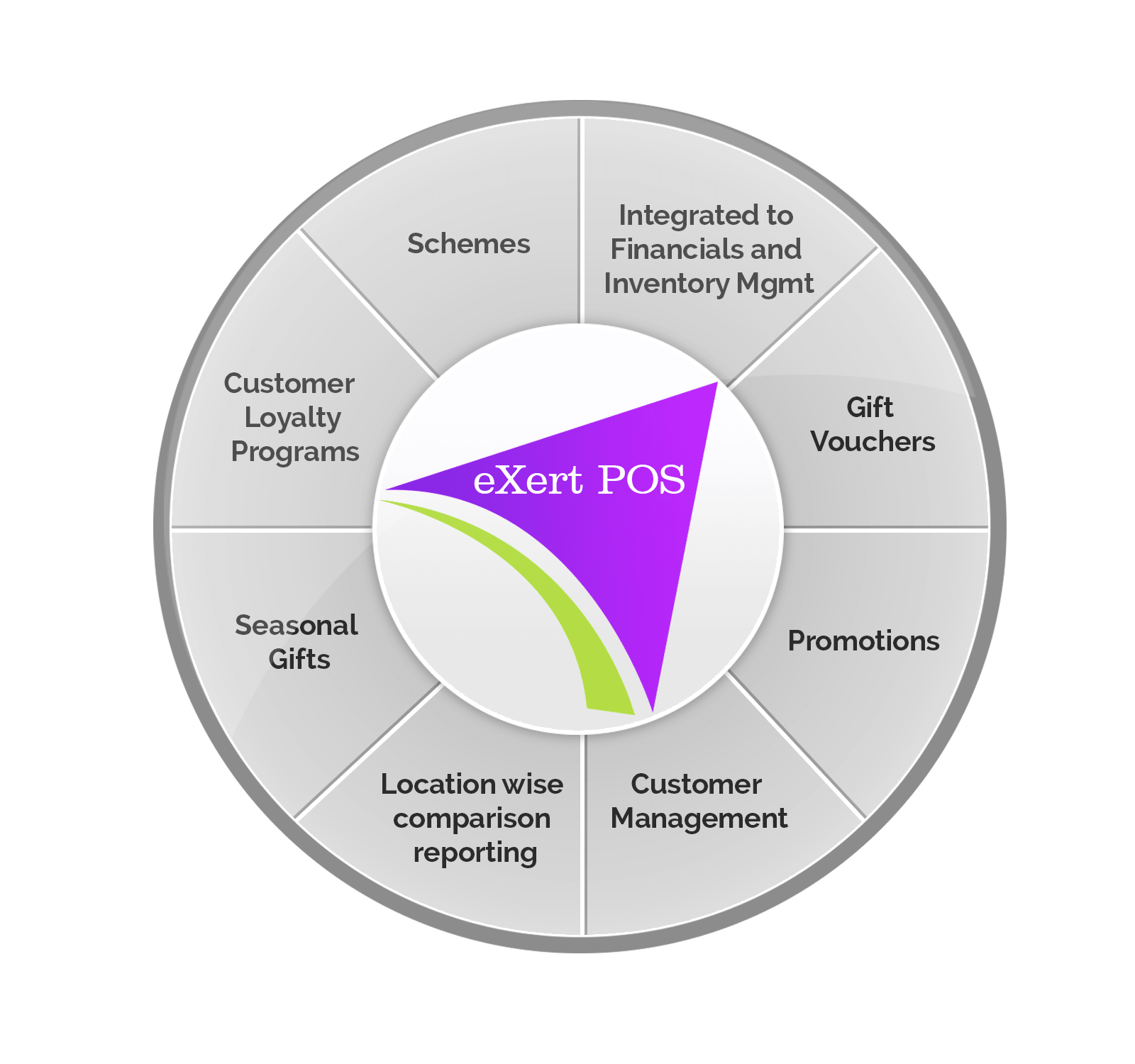Point Of Sale
eXert POS system is suited for online and offline retail chains of restaurants, hotels, fast food chains Etc. eXert Point Of Sale system replaces a conventional cash register. Besides recording transactions, a POS Software accepts credit and debit card data, usually with a bar code, tracks inventory and in depth reporting. Exert provides the luxury of retail sales with feather touch merchandising. Retailers may utilize weighing scales, scanners, electronic cash registers, POS terminals, touch screens and any other wide variety of hardware and software available for use with our POS. At the Point Of Sale Software, eXert POS would take charge of the retail calculation based on the particular set of rules and components defined to achieve the best break even through customers based on the region, location, season, coupons Etc., eXert POS will make the retailing and merchandising experience a new paradigm from the conventional to the new era of computing.